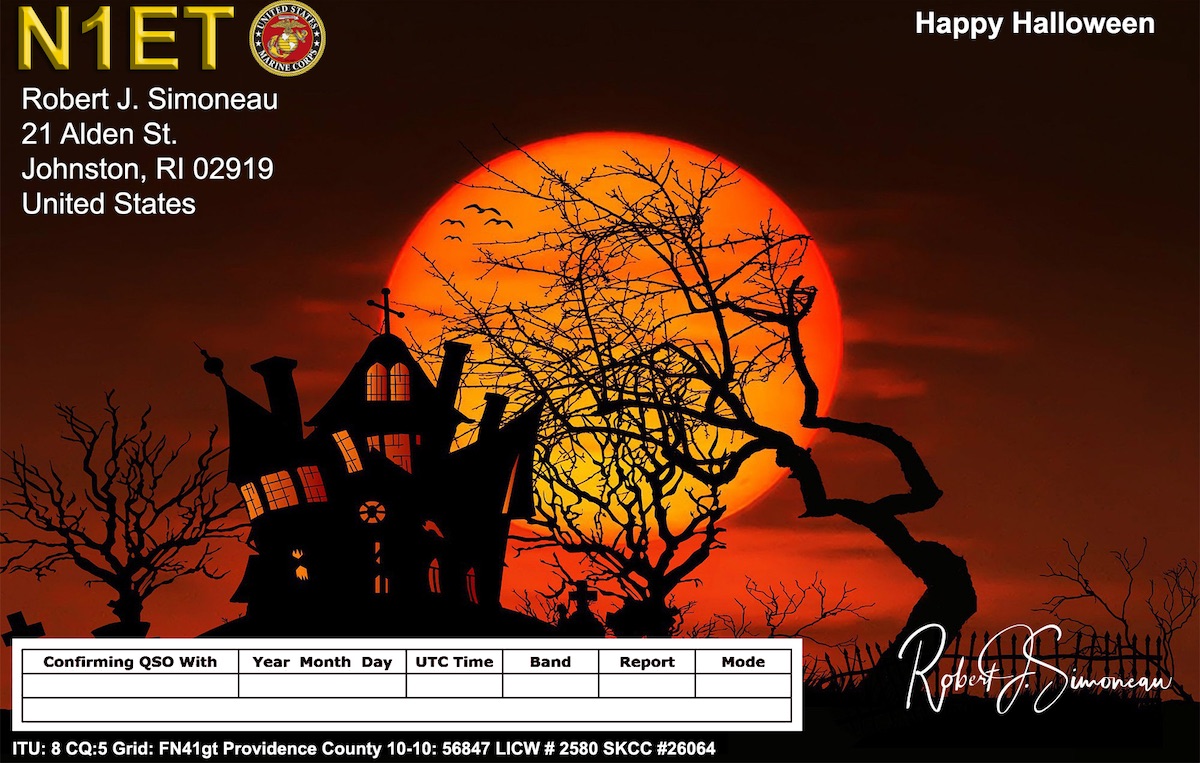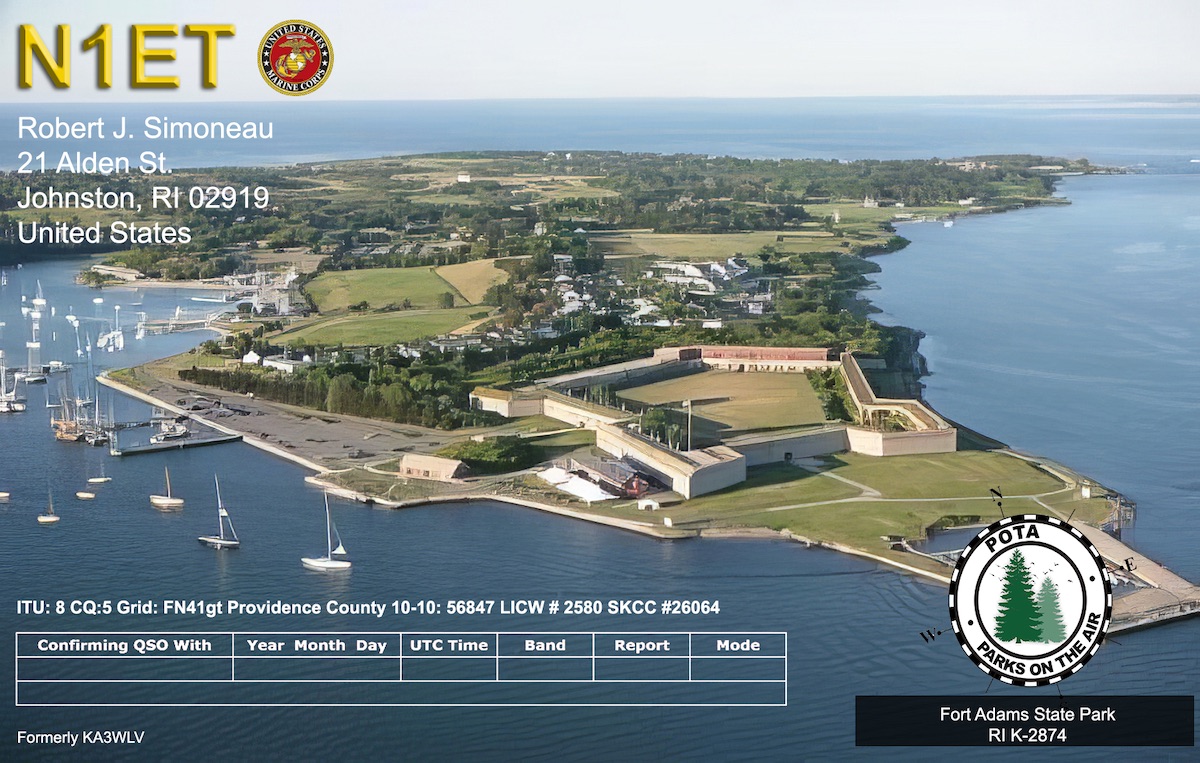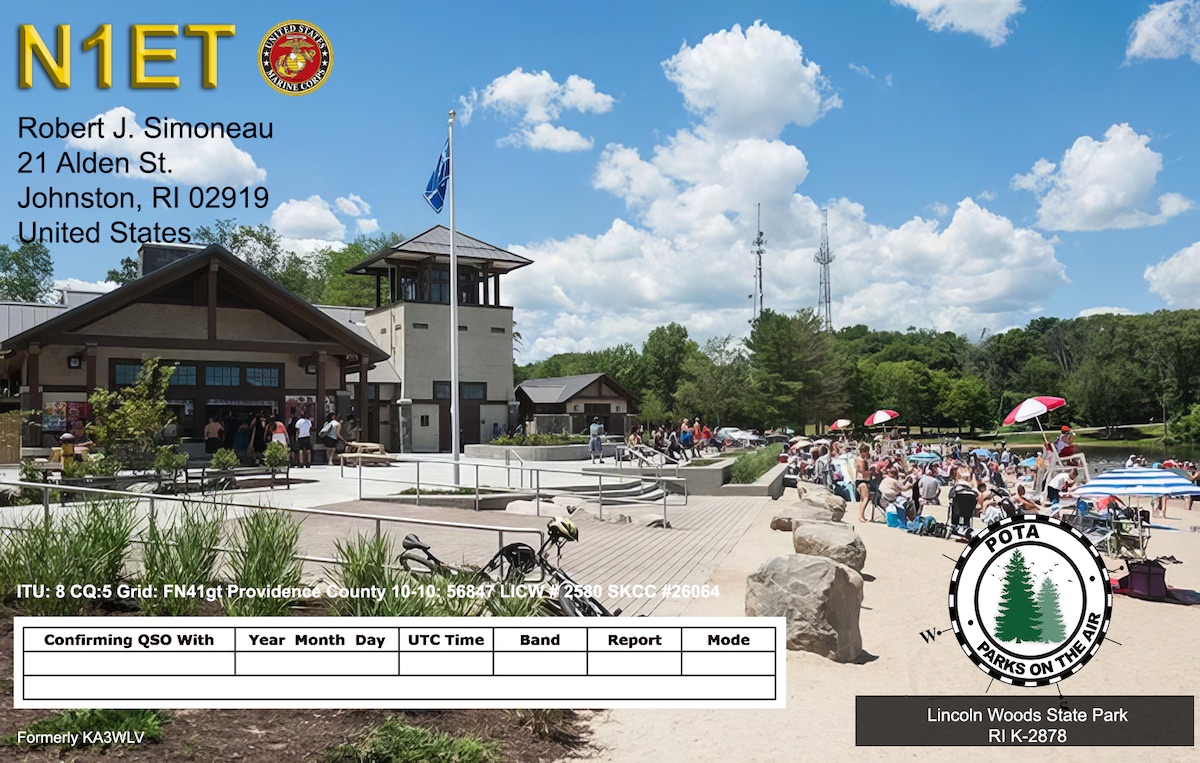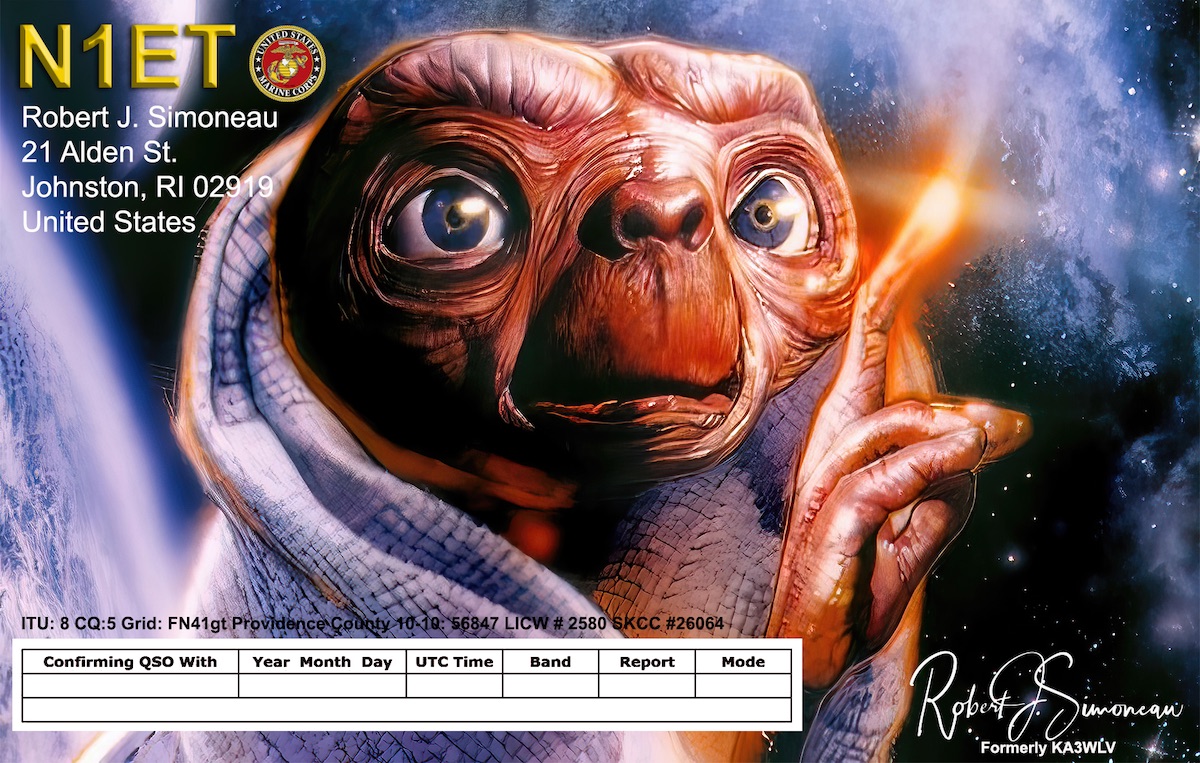QSOCardCreator
This program was created to assist me with confirmation of my QSO contacts on Amateur radio. It can interface with either the N3FJP Amateur Contact Log (ACL), Ham Radio Deluxe (HRD), or Log for Old Men (Log4OM) and automatically keep track of QSO confirmation emails. The application can also import standard ADIF files from other loggers, it will annotate in its database which contacts have been sent QSL card by this program. Each ADIF import is appended to the applications database. When the ADIF - Amateur Data Interchange Format Use ADI logging system is selected on the setup screen, two additional menu items are added to the file menu. One for import and one to delete all records in the application database. If you delete all records from the ADIF database, you should have another means to determine which contacts had emails sent already. The application utilizes QRZ membership features to get the e-mail address of your contact for the purpose of sending an electronic copy of your QSL card.
The program requires a QRZ account with XML capabilities to look up e-mail addresses, and works best with either N3FJP (ACL), Ham Radio Deluxe (HRD) or Log4OM logging to keep track of sent e-mails. ADIF files can also be used. It only runs on Windows 64 bit. If you meet the requirements, you can purchase the application using the button labeled “Purchase QSOCardCreator Now” on my web page. More info can be found on my web site linked below. I create the background image with a template I created in Photoshop.
If you have a QRZ account with XML priviledges, an e-mail account, a Windows 64-bit computer and would like to run the program, you can purchase it from my online store. Upon purchase of the application, you will receive an e-mail with a lifetime key which entitles you to one custom card created by me (see card page). Additional custom cards can also be created for a small fee. The image files are 1650x1050 JPGs, which are postcard size. A Photoshop template (PSD) is copied to the program's install directory for use if you have Photoshop, and will make the creation of some beautiful cards easier.
Program Update
If you already have the application and would like the latest version, use the Installation file link below. The installer will not override your configuration files. The key you already have will work with all future versions.
Important Note
After installing and configuring the program, you should run Save System Files from the Tools menu. This will backup your system files, database, and card files to your document folder in a directory called QSOCardCreator, and within the subdirectory called SystemBackup. These are extremely important files and should be periodically copied to another drive if available.
Latest Version 10.6.0.0 - Apr 29, 2024
Tools
New tools are available for use with QSOCardCreator. If you have massive QSO's from before your purchase and started using my application, and want to mark the old records as sent, this is the tool. To use the program:
- Pick the download below pertaining to you logging system
- Unzip the file and run the executable
- Press the select button and locate your database
- Enter the start date and end date of the records to mark.
- Press count to see how many records will be affected.
- Press update to make it happen.
- Close program
Note: The program will backup your database with the database name, a period and today's date. Which tool to use depends on the logger you use. These programs are no longer needed, and will soon be removed from this site, The functionality has been moved into the application, under the tools menu.
Here is another tool for those creating their own cards. The program is called QSOCardLayout.exe and will let you load your QSOCardCreator image, and show you the X, Y coordinates where you click. These are the values needed in the ICF files. The positioning is not exact, but much better than guesswork. I open the ICF in notepad, make changes and save (Leave notepad open), then in my application open setup and press save to close. You can now see the effects on the card locations. Repeat, repeat and repeat until you are happy with the results.
Download: https://www.n1et.com/QSOCardLayout.zip
QSOCardCreator Review (VE9SRC)
QSO Card Creator Help file
Scroll on image below to read

21 Alden Street, Johnston, RI 02919